checkpoint_path = save_train_data + "/" + "model.{epoch:02d}-" + ".h5"
save_weight = MultiGPUCheckpointCallback(filepath=checkpoint_path,
base_model=model,
save_weights_only=True)
history = model.fit(x=train_dataset, validation_data=valid_dataset,
steps_per_epoch=int(np.ceil(training_step_nums. / BATCH_SIZE)),
validation_steps=int(np.ceil(validation_nums / BATCH_SIZE)),
epochs=EPOCHES, verbose="auto", callbacks=[save_weight])
Saving weight callback function is shown in follow:
import warnings
import numpy as np
from keras.callbacks import Callback
class MultiGPUCheckpointCallback(Callback):
def __init__(self, filepath, base_model, monitor='val_loss', verbose=0,
save_best_only=False, save_weights_only=False,
mode='auto', period=1):
super(MultiGPUCheckpointCallback, self).__init__()
self.base_model = base_model
self.monitor = monitor
self.verbose = verbose
self.filepath = filepath
self.save_best_only = save_best_only
self.save_weights_only = save_weights_only
self.period = period
self.epochs_since_last_save = 0
if mode not in ['auto', 'min', 'max']:
warnings.warn('ModelCheckpoint mode %s is unknown, '
'fallback to auto mode.' % (mode),
RuntimeWarning)
mode = 'auto'
if mode == 'min':
self.monitor_op = np.less
self.best = np.Inf
elif mode == 'max':
self.monitor_op = np.greater
self.best = -np.Inf
else:
if 'acc' in self.monitor or self.monitor.startswith('fmeasure'):
self.monitor_op = np.greater
self.best = -np.Inf
else:
self.monitor_op = np.less
self.best = np.Inf
def on_epoch_end(self, epoch, logs=None):
logs = logs or {}
self.epochs_since_last_save += 1
if self.epochs_since_last_save >= self.period:
self.epochs_since_last_save = 0
filepath = self.filepath.format(epoch=epoch + 1, **logs)
if self.save_best_only:
current = logs.get(self.monitor)
if current is None:
warnings.warn('Can save best model only with %s available, '
'skipping.' % (self.monitor), RuntimeWarning)
else:
if self.monitor_op(current, self.best):
if self.verbose > 0:
print('Epoch %05d: %s improved from %0.5f to %0.5f,'
' saving model to %s'
% (epoch + 1, self.monitor, self.best,
current, filepath))
self.best = current
if self.save_weights_only:
self.base_model.save_weights(filepath, overwrite=True)
else:
self.base_model.save(filepath, overwrite=True)
else:
if self.verbose > 0:
print('Epoch %05d: %s did not improve' %
(epoch + 1, self.monitor))
else:
if self.verbose > 0:
print('Epoch %05d: saving model to %s' % (epoch + 1, filepath))
if self.save_weights_only:
self.base_model.save_weights(filepath, overwrite=True)
else:
self.base_model.save(filepath, overwrite=True)