I Have TQuery With Calculated Field N.
How To Increment Numbers in the example (N starts with 5):
I tried this but Nothing:
procedure TForm1.Query1CalcFields(DataSet: TDataSet);
var i:integer;
begin
i := strtoint(edit2.Text);
Query1['N'] := inttostr(i+1);
end;
result:
N
2
2
2
2
.
.
Note: Foxpro database ,i use BDE to connect with ,It does not have to be a calculated field ,i want the Incremented value to use it in print of quickreport like a single reference for each Page (not pagenumber).