I would like set new favicon in my Electron App and replace default Electron icon when my app is build.
I use electron-builder package. In the doc, i see the icons need to be placed in the build directory. So :
And when i build my app, i've this message :
Application icon is not set, default Electron icon will be used.
Anyone can help me ?
Part of my package.json :
"scripts": {
"postinstall": "install-app-deps && npmpd",
"pre-build": "./node_modules/.bin/electron-rebuild",
"build-bcrypt": "npm rebuild bcrypt --update-binary",
"develop": "npm run private:compile -- --source-maps true && run-p -r private:watch private:serve",
"test": "mocha -R spec --compilers js:babel-core/register test/**/*.spec.js",
"lint": "eslint --no-ignore scripts app test *.js",
"pack": "run-s private:clean private:compile private:build:all",
"pack:mac": "run-s private:clean private:compile private:build:mac",
"pack:win": "run-s private:clean private:compile private:build:win",
"pack:linux": "run-s private:clean private:compile private:build:linux",
"private:build:all": "build -mwl",
"private:build:mac": "build --mac",
"private:build:win": "build --win",
"private:build:linux": "build --linux",
"private:watch": "npm run private:compile -- --source-maps true --watch --skip-initial-build",
"private:serve": "babel-node scripts/serve.js",
"private:compile": "babel app/ --copy-files --out-dir build",
"private:clean": "rimraf build",
"private:cleandb": "rm -rf ./categories ./presentations ./slides ./users"
},
"build": {
"win": {
"icon": "build/icon.ico"
}
}