If you run the R script below, the dataset "patients" is an eventlog of patients visiting a clinic and getting treatment. The trace explorer gets created as in the snapshot below with the tooltip displayed. Now in the "#Script for Frequency Percentage", you get the frequency percentage for each trace in the column "af_percent". My requirement is that, I just want to replace the "label = value" in the ggplot command below with corresponding frequency percentage of each trace. Please help.
library(splitstackshape)
library(scales)
library(ggplot2)
library(plotly)
tr <- data.frame(traces(patients, output_traces = T, output_cases = F))
tr.df <- cSplit(tr, "trace", ",")
tr.df$af_percent <-
percent(tr.df$absolute_frequency/sum(tr.df$absolute_frequency))
pos <- c(1,4:ncol(tr.df))
tr.df <- tr.df[,..pos]
tr.df <- melt(tr.df, id.vars = c("trace_id","af_percent"))
mp1 = ggplot(data = tr.df, aes(x = variable,y = trace_id, fill = value,
label = value)) +
geom_tile(colour = "white") +
geom_text(colour = "white", fontface = "bold", size = 2) +
scale_fill_discrete(na.value="transparent") +
theme(legend.position="none")
ggplotly(mp1)
#Script for Frequency Percentage
tr = traces(patients, output_traces = T,output_cases = F)
tr$af_percent = percent(te$absolute_frequency/sum(te$absolute_frequency))