Skype runs on a closed, centrally controlled communications protocolS. The controller of said protocol had advertised that the client version you are trying to use would no longer be operational after a certain date.
That is what happened.
Probably the protocol itself has migrated away from one that is known by the old skype client. There is a little chance however that the server just check the client by some version signature, much like web browsers send the User-Agent string.
In both cases, you'd have to binary patch the skype client to change the way it communicates with the server. If the protocol has not changed much, it would be just a matter of changing the client-identification string. But even if the protocol has not changed much, changing the client-id might already change the way the server communicates with the client, rendering it a paperweight.
If the protocol actually changed, then it is about 2 orders of magnitude worse: you'd have to reverse engineer the protocol, create a working implementation, and patch the old client to use it.
So, to sum up, if it is not obvious yet: you can't do that. Either use the web client, or change your messaging platform.