I have an app based on custom tabBar controller and now, since we have safe area layout, I want to change my app to fully utilise the iPhone X screen.
So I want to fix the issue of tabBar, which currently doesn't consider safe area.
I have gone through most of those solutions people are posting but those are mostly for UIViewController.
My current tabBar looks like this
I am using RDVTabBar for this and this tab bar is an instance of UIView and I am not using storyboard or xib, everything is done programmatically.
Current code to fix the issue
if (@available(iOS 11.0, *)) {
UILayoutGuide *safe = self.view.safeAreaLayoutGuide;
self.tabBar.translatesAutoresizingMaskIntoConstraints = NO;
[NSLayoutConstraint activateConstraints:@[[safe.trailingAnchor constraintEqualToAnchor:self.tabBar.trailingAnchor],
[self.tabBar.leadingAnchor constraintEqualToAnchor:safe.leadingAnchor],
[safe.bottomAnchor constraintEqualToAnchor:self.tabBar.bottomAnchor]]];
[self.tabBar addConstraint:[NSLayoutConstraint constraintWithItem:self.tabBar
attribute:NSLayoutAttributeHeight
relatedBy:NSLayoutRelationEqual
toItem:nil
attribute: NSLayoutAttributeNotAnAttribute
multiplier:1
constant:45]];
}
But by this doesn't change anything
I have a workaround considering my current code structure and this works
CGRect frame = self.tabBar.frame;
frame.origin.y = frame.origin.y - 34;
frame.size.height = frame.size.height + 34;
self.tabBar.frame = frame;
But its not using safe area layout guides and, if future safe area heights change, then this won't work; so I am not willing to use this.
So how can I fix this issue using safe area layout guide just for this tabBar?