unable to scroll within it or can't even see my log tag
Asked
Active
Viewed 216 times
1
android
- 2,942
- 1
- 15
- 20
-
Try: Right click on 'Logcat' horizontal grey tab(Can be seen on top of the image you attached) -> Select 'Floating Mode' and resize. – ManmeetP Nov 13 '17 at 07:07
-
@ManmeetP, yes it works in floating mode but how to it without floating mode? – android Nov 13 '17 at 08:19
-
I am using AS 3.1 Canary 2 and see the desired(correct) logcat UI. I suggest to use floating mode as of now or move to updated latest stable AS version. – ManmeetP Nov 13 '17 at 08:42
2 Answers
1
As a workaround you can try: Right click on 'Logcat' horizontal grey tab(Can be seen on top of the image you attached) -> Select 'Floating Mode' and resize.
AS 3.1 Canary 2 has the desired(correct) logcat UI.
I suggest to use floating mode as of now or move to updated latest stable AS version.
ManmeetP
- 801
- 7
- 17
0
I think the developers of android studio are unaware of this situation.
Currently, there isn't any apparent possible solution.
Consider using floating mode or windowed mode for now and wait for the developers to fix this.
Or you may enable full-screen mode for the android studio so that the editor will be slightly enlarged.
Nabin Bhandari
- 15,949
- 6
- 45
- 59