Guys I am Stuck here I have downgrade both my node and npm in order to run the application
currently my node version is 8.4.0 and npm is 4.6.1 Steps I did are
- create-react-native-app SampleApp
- cd SampleApp
- npm run ios
And the result app is not working
Purushothams-MacBook-Pro:SampleApp Purushotham$ npm run ios
SampleApp@0.1.0 ios /Users/Purushotham/Desktop/Demo/SampleApp
react-native-scripts ios
21:59:37: Starting packager...
21:59:39: Error starting packager: Error: EACCES: permission denied, open '/Users/Purushotham/Desktop/Demo/SampleApp/.expo/packager-info.json'
npm ERR! code ELIFECYCLE
npm ERR! errno 1
npm ERR! SampleApp@0.1.0 ios: react-native-scripts ios
npm ERR! Exit status 1
npm ERR!
npm ERR! Failed at the SampleApp@0.1.0 ios script.
npm ERR! This is probably not a problem with npm. There is likely additional logging output above.
npm ERR! A complete log of this run can be found in:
npm ERR! /Users/Purushotham/.npm/_logs/2017-11-12T16_29_39_085Z-debug.log
After executing sudo chmod -R 777 ~/.expo/ and installing expo.io application in my macbook it gets stuck like thi. you can see the below picture