Using:
sql_alchemy_conn = db+postgresql://username:xxx@127.0.0.1:5432/airflow
gives error:
sqlalchemy.exc.NoSuchModuleError: Can't load plugin: sqlalchemy.dialects:db.postgresql
and when using:
sql_alchemy_conn = postgresql+psycopg2://username:xxx@localhost:5432/airflow
I could run the airlfow webserver -p 8080 but while running the scheduler: airflow scheduler it throws error:
packages versions I am using:
psycopg2==2.7.3.1
sqlalchemy==1.1.15
sqlalchemy-redshift== 0.7.0
apache_airflow=1.8.2
Earlier sql_alchemy_conn = db+postgresql://username:xxx@127.0.0.1:5432/airflow did worked for me - 2 months ago. I don't know what is the problem now.