I have a collectionView with only 1 section in my app which download data from API. I have a pagination and I am trying to add a loading footer in my collectionView. The header appears normally. I have in this footer cell an UIActivityIndicatorView and a UILabel. When the first at a limit is triggered, the 2 elements are present in the cell but when the second limit is triggered, the UIActivityIndicatorView is absent.
Have you an idea for that.
The code of the cell (BaseCell is just a class to avoid tapping the init and required init each time):
class loadingCell: BaseCell {
override func setupViews() {
super.setupViews()
backgroundColor = .yellow
let activity = UIActivityIndicatorView()
activity.backgroundColor = .red
activity.startAnimating()
activity.frame = CGRect(x: 10, y: 20, width: 20, height: 20)
let label = UILabel()
label.text = "hello"
label.frame = CGRect(x: 100, y: 20, width: 40, height: 20)
label.backgroundColor = .green
addSubview(activity)
addSubview(label)
}
}
The collection delegate methods :
func collectionView(_ collectionView: UICollectionView, layout collectionViewLayout: UICollectionViewLayout, referenceSizeForFooterInSection section: Int) -> CGSize {
return CGSize(width: SCREENW, height: 50)
}
func collectionView(_ collectionView: UICollectionView, viewForSupplementaryElementOfKind kind: String, at indexPath: IndexPath) -> UICollectionReusableView {
if kind == UICollectionElementKindSectionFooter {
let loadingFooterView = collectionView.dequeueReusableSupplementaryView(ofKind: UICollectionElementKindSectionFooter, withReuseIdentifier: loadingCell, for: indexPath)
return loadingFooterView
}
return UICollectionReusableView()
}
The cell is well registered.
What happens when first limit is triggered:
And with the second: