What you are describing is the Authorization Code Grant flow of OAuth. In Auth Code flow, a code is provided to the client (in this case, MyAPI) so that the user never receives the access_token or refresh_token and thus doesn't have to be trusted with them.
By providing these tokens to the user and allowing them to store it in local storage, you are circumventing the security benefit of Auth Code flow. It is definitely not recommended to do this unless security isn't as big of an issue for you (you trust the user).
As the comments suggest, you can use cookies to persist a session with MyAPI. Still, the access_token and refresh_token should be kept in the session data and not shared directly with the user. This enforces that access to the 3rd party API is only made by MyAPI on behalf of the user.
A better explanation of Auth Code flow is provided in the accepted answer to this question: What is the difference between the 2 workflows? When to use Authorization Code flow?
An incomplete Express.js example of MyAPI:
// imports
const express = require('express');
const session = require('express-session');
const passport = require('passport');
const jwt = require('jsonwebtoken');
// setup passport (an authentication middleware) and use it with the session provided by express-session
passport.serializeUser((user, done) => {
done(null, user);
});
passport.deserializeUser((obj, done) => {
done(null, obj);
});
passport.use(new SomeStrategy(...strategyOptions));
const app = express();
app.use(passport.initialize());
app.use(passport.session());
// route handlers
app.get('/login', passport.authenticate('SOME_STRATEGY'), () => {});
app.get('/callback', passport.authenticate('SOME_STRATEGY'), { failureRedirect: '/badlogin' }, (req, res) => res.send(200));
app.get('/resource', (req, res) => {
const accessToken = req.user.access_token; // req.user has the session information including the access token
try {
// verify the access token with the 3rd party auth's public key (NOT THE SAME AS DECODING IT!)
const decodedAccessToken = jwt.verify(accessToken, thirdPartAuthPublicKey);
return res.send(200).send(decodedAccessToken);
} catch (err) {
return res.send(401).send('unauthenticated');
}
});
Here, the server keeps the access_token in the user's session data (req.user). When the user makes a request for the resource, the server tries to verify the access_token and returns its decoded contents.