I can currently create a contextMenu (right-click menu) in a Google Chrome extension as follows:
chrome.contextMenus.create({
title: "The name to click",
contexts:["selection"],
onclick: theFunctionToRun
});
However, I would like to be able to add a contextMenu of submenus. I am implementing 10 tools that can be invoked through the right-click menu, but would like to have 2 menus each with 5 tools in them based on their categorization.
I have not been able to find any info online or in documentation about this. I'm surprised other people do not want this feature as well so maybe I am just searching for the wrong thing.
Is creating a contextMenu of submenus possible? If so, how can I do this?