I am tweaking the Areas Example project from SwiftCharts and I am running into the issue where the point indicators are getting cut off like so:
In the github issues a found this and this other issue where the solutions were to set chartSettings.clipInnerFrame = false
However, when I do this the the area color awkward shape also becomes visible like so:
How can I get the whole shape of the points but all the other stuff?