I'm using Twilio Rooms to do a webrtc video/audio conference call..
When receiving the tracks (video + audio) I attach them to an element:
participant.tracks.forEach(track => {
document.getElementById('video-feeds').appendChild(track.attach());
});
This effectively creates two HTML elements:
<div id="video-feeds" style="height:calc(100% - 50px)">
<audio autoplay="" id="c22e4dfd-e0da-4ae4-a6ce-00b2d1b7ab5b" height="100%" controls="controls"></audio>
<video autoplay="" id="bb11c320-c2e7-44d8-95c2-3d647cee4c7e" controls="controls" height="100%"></video>
</div>
Each of those HTML element has its own control
In previous webrtc libraries I used you were able to add both as one element (a video object with sounds) but it seems like twilio splits them...
Can they be added together using twilio? I couldnt find anything in the documentation or here in stack overflow.