I have an asp.net web site that won't seem to resolve to Default.aspx when initially loading. When I debug on my local machine it loads Default no problem. Unless I try to navigate to "localhost:#####/". Then it gives a 404 error. When I deploy it to a staging server, give it a virtual path "mywebapp", and load it from "mydomain.com/mywebapp" it gives a 404 as well. I have set Default.aspx to the top of the list for Default Document in IIS. If I navigate to "mydomain.com/mywebapp/default" the site loads just fine. Any suggestions? I would paste code but it is a large website and I quite honestly am not sure what I'm looking for anymore.
EDIT: In my site I am also using DataTables for display and edit of data. In the ajax calls I was previously able to call the controller by using urls such as:
api/MyController/idvalue
but since uncovering this I had to go back and preface the urls to get them to work:
mywebapp/api/MyController/idvalue
Controller:
public class MyController : ApiController
{
[Route("api/MyContoller/{idvalue}")]
[HttpGet]
[HttpPost]
public IHttpActionResult MyControllerMethod(intidvalue)
{
}
}
WebApiConfig:
public static class WebApiConfig
{
public static void Register(HttpConfiguration config)
{
config.MapHttpAttributeRoutes();
config.Routes.MapHttpRoute(
name: "DefaultApi",
routeTemplate: "api/{controller}/{id}",
defaults: new { id = RouteParameter.Optional }
);
}
}
RouteConfig:
public static class RouteConfig
{
public static void RegisterRoutes(RouteCollection routes)
{
var settings = new FriendlyUrlSettings();
settings.AutoRedirectMode = RedirectMode.Permanent;
routes.EnableFriendlyUrls(settings);
routes.IgnoreRoute("{resource}.axd/{*pathInfo}");
//routes.MapRoute(
// name: "Default",
// url: "{controller}/{action}/{id}",
// defaults: new { action = "Index", id = UrlParameter.Optional }
// );
routes.MapRoute(
name: "Default",
url: "{controller}/{action}/{id}",
defaults: new { controller = "Home", action = "Index", id = UrlParameter.Optional }
);
}
}