I have a csv file that consists of text or number. But some columns are corrupted as seen in the image below("<<"K.O). When I open the csv file via Matlab (without importing), it converts them to number and define undefined values such as "<<"K.O as NaN as I wanted. But when I read the file via script I wrote:
opts = detectImportOptions(filedir);
table = readtable(filedir,opts);
It reads them as char arrays. Since I have many different csv files (columns are different), I want to do it automatically rather than using textscan(since it requires file format and my file format is different for each csv file). Is there any way to convert the contents of columns containing numeric text to numbers automatically?