I would like to open a Jupyter notebook page on the boot of my Mac. Specifically, I use the launchctl to start the Jupyter notebook.
However, after the reboot, the web page showed the password or token to verify:
Here is the launchctl script I use on High Sierra. I find it painstaking to bother to type in the token. So is it possible to ignore the token verification on reboot, just like it is when you type in jupyter notebook?
<?xml version="1.0" encoding="UTF-8"?>
<!DOCTYPE plist PUBLIC -//Apple Computer//DTD PLIST 1.0//EN
http://www.apple.com/DTDs/PropertyList-1.0.dtd >
<plist version="1.0">
<dict>
<key>Label</key>
<string>me.jupyter</string>
<key>ProgramArguments</key>
<array>
<string>/usr/local/bin/jupyter</string>
<string>notebook</string>
<string>--no-browser</string>
<string>--port</string>
<string>9090</string>
<string>--notebook-dir</string>
<string>/Users/me/jupyter/</string>
</array>
<key>KeepAlive</key>
<true />
<key>RunAtLoad</key>
<true />
<key>StandardErrorPath</key>
<string>/Users/me/jupyter/jupyter-notebook.stderr</string>
<key>StandardOutPath</key>
<string>/Users/mejupyter/jupyter-notebook.stdout</string>
</dict>
</plist>