I am designing iOS Application since 2 years. I have designed 8-10 applications with using UIScrollView, UICollectionView and many more native views. But I have never used UIStackView. I have gone through many documents of UIStackView, but I am not able to identify exact situation where i can use UIStackView.
Can anyone guide me for same?
Thank you in advance.