I've been working in WPF and trying to start a Winform from that area. The only solution is to open it as a ShowDialog(). Is this a bug or can we expect any problems in the future?
my other program is located in the same solution, but not the same namespace.
WindowsFormsApplication1.Form1 program2 = new WindowsFormsApplication1.Form1();
program2.ShowDialog();