I followed the facebook documentation on how to generate signed apk exactly. But still I am getting error: undefined is not an object (evaluating 'e.length'
Here is the screenshot 
However, the app works fine in Android Emulator with command react-native run-android.
But, I got the issue which was causing the app to crash. It was native-base.
Here is the following code in my App.js:
import React, { Component } from 'react';
import {Text} from 'react-native';
import { Container, Header, Content, Form,Text, Item, Input, Label, Button }
from 'native-base';
export default class ReactNativeExample extends Component {
constructor(props) {
super(props);
this.state = {
username: '',
password: ''
};
this.doSignIn = this.doSignIn.bind(this);
}
doSignIn() {
let formdata = new FormData();
formdata.append("username", this.state.username)
formdata.append("password", this.state.password)
fetch('http://someweb.com/loginUser',{
method: 'post',
headers: {
'Content-Type': 'multipart/form-data',
},
body: formdata
}).then((response) => response.json())
.then((responseData) => {
console.log("Inside responsejson");
if(responseData.error != true) {
console.log('You have logged in...');
}
}).done();
}
render() {
return (
<Container>
<Header />
<Content>
<Form>
<Item floatingLabel style={{margin: 8}}>
<Label>Username</Label>
<Input ref="username" onChangeText={(username) =>
this.setState({username})}/>
</Item>
<Item floatingLabel last style={{margin: 8}}>
<Label>Password</Label>
<Input ref="username" onChangeText={(password) =>
this.setState({password})}/>
</Item>
<Button block info style={{margin: 8}} onPress={this.doSignIn}>
<Text>Login</Text>
</Button>
</Form>
</Content>
</Container>
<Text> Hello </Text>
);
}
}
I want to know what is wrong with the above native-base code that is making the App crash? Is there any way I can make native-base code work?
Thank You.
ReactNative version: 0.50.1