I have created setup.exe using install Shield Suite project. I want to display informational message to user when installation finished i.e when user clicks on finish. How to achieve this?
How to achieve this?
- 151
- 13
-
Please provide information if your project is MSI or InstallScript. – Slava Ivanov Nov 10 '17 at 15:43
-
This is Basic MSI project. Further i am planning to package 64bit and 86bit MSI into Setup.exe using Suite/Advanced UI Project. So it wiil be great if we can do it from both project types. Depending on requirement i will prefer one out of two. – Ankush Butole Nov 11 '17 at 07:45
1 Answers
There are few way to achieve this. For Basic MSI project, probably the simplest way is to add Custom Action (CA) which will display the dialog with information you want to show. This CA may also launch for example "Notepad" to display text or some other application. After call this CA on click of the "Finish" button. To attach your CA to this event use IDE to go to the following path ...
User Interface "Dialogs" -> SetupCompleteSuccess "Behavior" -> OK Push Button "DoAction"
Inside DoAction pick the CA you've created, add conditions if needed. Other than DoAction you may also choose to SpawnDialog which will gives you new modal dialog (Displaying Dialogs During Basic MSI Installations).
The note from myself: I don't believe this is all good idea. As the user I would expect the setup wizard to quit when I press "Finish" button. Users (including myself) don't like any popups or even worth, additional dialogs after finishing installation. On other hand, probably this is your requirements and this is what you want to do.
- 6,666
- 2
- 23
- 34