Sorry the title is not all that descriptive. But the images should explain what I am seeing. Basically, when a user click on a button, it should redirect him/her to that form and auto focus to the first field.
Auto Focus is WORKING. I tested it by refresh the page which is shown towards the end of the video.
The problem is instead going to the first field, it seems to always auto focus to the field where is the button is clicked. This only happens on phones. It seems like the phone is telling it to auto focus my previous touch location.
Button:
<FlatButton
label="Sign Up"
className="e2e-login-page-sign-up linkButton"
style={(Buttons.linkButton, {float: 'left'})}
labelStyle={Buttons.buttonLabelLink}
onTouchTap={() => navigateTo('/sign-up')}
/>
Then the form:
<TextField
className="requiredField"
value={this.state.confirmPassword}
type="password"
fullWidth={true}
floatingLabelText="Confirm Password"
errorText={getConfirmPasswordErrorMessage(
this.state.password,
this.state.confirmPassword
)}
errorStyle={{textAlign: 'left'}}
underlineFocusStyle={Styles.underlineFocusStyle}
floatingLabelStyle={Styles.floatingLabelStyle}
floatingLabelFocusStyle={Styles.floatingLabelFocusStyle}
onChange={(_event, value) =>
this._handleChange(value, 'confirmPassword')}
/>