I am using the following code to produce an interactive bokeh network graph. How do I add the name of the nodes to the nodes in the bokeh plot?
from bokeh.io import show, output_notebook
from bokeh.models import Plot, Range1d, MultiLine, Circle, HoverTool, TapTool, BoxSelectTool
from bokeh.models.graphs import from_networkx, NodesAndLinkedEdges, EdgesAndLinkedNodes
from bokeh.palettes import Spectral4
from bokeh.models import LabelSet
plot = Plot(plot_width=900, plot_height=500,
x_range=Range1d(-1.1,1.1), y_range=Range1d(-1.1,1.1))
plot.title.text = "Graph Interaction Demonstration"
plot.add_tools(HoverTool(tooltips=None), TapTool(), BoxSelectTool())
graph_renderer = from_networkx(G, nx.circular_layout, scale=1, center=(0,0))
graph_renderer.node_renderer.glyph = Circle(size=15, fill_color=Spectral4[0])
graph_renderer.node_renderer.selection_glyph = Circle(size=15, fill_color=Spectral4[2])
graph_renderer.node_renderer.hover_glyph = Circle(size=15, fill_color=Spectral4[1])
graph_renderer.node_renderer.glyph.properties_with_values()
graph_renderer.edge_renderer.glyph = MultiLine(line_color="#CCCCCC", line_alpha=0.8, line_width=5)
graph_renderer.edge_renderer.selection_glyph = MultiLine(line_color=Spectral4[2], line_width=5)
graph_renderer.edge_renderer.hover_glyph = MultiLine(line_color=Spectral4[1], line_width=5)
graph_renderer.selection_policy = NodesAndLinkedEdges()
graph_renderer.inspection_policy = EdgesAndLinkedNodes()
plot.renderers.append(graph_renderer)
show(plot)