I am trying to switch from Firebase Crash reporting to Firebase Crashlytics.
I have followed the guide here: https://firebase.google.com/docs/crashlytics/upgrade-from-crash-reporting
But during initialization the logs says:
Received null settings, skipping report submission!
And then when testing crashes:
Cannot send reports. Settings are unavailable.
Network connection is good, so no reason why it can't get settings.
Log output:
D/CrashlyticsCore: Initialization marker file created.
W/CrashlyticsCore: Received null settings, skipping report submission!
D/CrashlyticsCore: Initialization marker file removed: true
D/CrashlyticsCore: Crashlytics is handling uncaught exception "java.lang.RuntimeException: Testing crash" from thread main
D/CrashlyticsCore: Logging Crashlytics event to Firebase
D/CrashlyticsCore: No log data to include with this event.
D/CrashlyticsCore: Unable to close session. Settings are not loaded.
D/CrashlyticsCore: Opening a new session with ID 5A042DD20217-0002-4F33-A5AF620D03D1
D/Fabric: Falling back to Crashlytics key lookup from Manifest
D/Fabric: Falling back to Crashlytics key lookup from Strings
D/Fabric: Falling back to Crashlytics key lookup from Manifest
D/Fabric: Falling back to Crashlytics key lookup from Strings
W/CrashlyticsCore: Cannot send reports. Settings are unavailable.
D/CrashlyticsCore: Crashlytics completed exception processing. Invoking default exception handler.