While trying to export a SQL Server table to a .csv file using bulk copy, the following errors occur:
Conversion failed when converting the varchar value to data type int.
Unable to resolve column level collations
Copying starts and then an error is thrown.
EDIT: Now I get this as an output...
DECLARE @table_name VARCHAR(50);
DECLARE @columnHeader VARCHAR(8000);
DECLARE @raw_sql VARCHAR(8000);
SET @table_name ='clients'
SELECT @columnHeader = COALESCE(@columnHeader + ',', '') + QUOTENAME('name',
'''')
FROM [dbo].INFORMATION_SCHEMA.COLUMNS AS C
WHERE C.TABLE_NAME = @Table_Name
select @raw_sql = 'bcp "select '+ @columnHeader +' name,
uniqClientID,registrationNumber,
name,vatNumber, CAST(legalEntity AS
varchar(10)) AS legalEntity from [dbo]..Clients" ' +' queryout
C:\ClientsHeaderF.csv -c -t -T -S' + @@servername
EXEC xp_cmdshell @raw_sql