There is a CSS attribute designed for controlling how ligatures are generated automatically by browsers.
Try adding:
font-variant-ligatures: none;
to your paragraph element.
See this codepen: https://codepen.io/jossnaz/pen/vWgEGB
For the issue where you want to control character spacing, and your source text is composed like "truffle shuffle" with separate F and L characters, this will prevent the browser from generating ligatures and apply spacing as you'd probably expect.
However, this is not the only issue you are running into in your site!
In your page, the text is actually using the Unicode fi and fl ligature characters (U+FB01 and U+FB02). The browser will not separate these back into separate characters, and they are not included by the Google Fonts API. This is possibly some plugin in your CMS automatically converting ligatures, or perhaps the result of copying and pasting from an editor.
See: https://codepen.io/anon/pen/mqmLLZ for an example of this.
These ligature characters are not included in the webfont - the Latin ligatures are at U+FB00-FB06 and either the font or Google's Font API doesn't include them.
As a result, they are switching to the fallback font, which in this case is specified as the generic sans-serif - probably Arial or Helvetica.
They're not bold per se, but they're heavier than Fira Sans.