Currently, I know more of Java than of Kotlin, so the paste-auto-translation feature is helpful. To do this, I wanted to create a dummy Java class, so that I can write java code and copy-and-paste into a Kotlin file. I right-clicked the directory where other Kotlin files are in a project for which I checked 'Kotlin Support' at its creation, and selected New -> Java class.
But it showed an error : Unable to parse template "Class". What have I done wrong?