I am receiving a "cannot allocate memory" error on Wordpress and none of the other threads helped me so I decided to ask again being specific with mine.
I run a dedicated server with the following specs below:
On the server I run an Wordpress adult site that allows users to stream videos hosted on the server. -----> NSFW My Website
For some reason I keep getting this error below:
(12)Cannot allocate memory: couldn't create child process: /usr/sbin/suphp
I only get this error when I "Publish" multiple(10-100) videos to the website at once.
Below is the code in my php.ini
upload_max_filesize = 3000M
post_max_size = 2000M
memory_limit = 5000M
file_uploads = On
max_execution_time = 300
This is what it looks like from the Server Manager on GoDaddy when I am not clicking "Publish"
Also here are more of the error after doing a recent mass publish and this will continue for about 2-3 minutes before it will stop completely
[Wed Nov 08 17:57:16.840005 2017] [:error] (12)Cannot allocate memory: [client] couldn't create child process: /usr/sbin/suphp for
[Wed Nov 08 17:57:16.839550 2017] [:error] (12)Cannot allocate memory: [client] couldn't create child process: /usr/sbin/suphp for
[Wed Nov 08 17:57:16.836552 2017] [:error] (12)Cannot allocate memory: [client] couldn't create child process: /usr/sbin/suphp for
[Wed Nov 08 17:57:16.836021 2017] [:error] (12)Cannot allocate memory: [client] couldn't create child process: /usr/sbin/suphp for
[Wed Nov 08 17:57:16.832745 2017] [:error] (12)Cannot allocate memory: [client] couldn't create child process: /usr/sbin/suphp for
[Wed Nov 08 17:57:16.832256 2017] [:error] (12)Cannot allocate memory: [client] couldn't create child process: /usr/sbin/suphp for
[Wed Nov 08 17:57:02.669004 2017] [:error] (12)Cannot allocate memory: [client] couldn't create child process: /usr/sbin/suphp for
[Wed Nov 08 17:57:02.668845 2017] [:error] (12)Cannot allocate memory: [client] couldn't create child process: /usr/sbin/suphp for
I am not using CloudLinux and RLimitMEM is not enabled
Here is my /wp-includes/default-constants.php
// Define memory limits.
if ( ! defined( 'WP_MEMORY_LIMIT' ) ) {
if ( false === wp_is_ini_value_changeable( 'memory_limit' ) ) {
define( 'WP_MEMORY_LIMIT', $current_limit );
} elseif ( is_multisite() ) {
define( 'WP_MEMORY_LIMIT', '512M' );
} else {
define( 'WP_MEMORY_LIMIT', '512M' );
}
}
if ( ! defined( 'WP_MAX_MEMORY_LIMIT' ) ) {
if ( false === wp_is_ini_value_changeable( 'memory_limit' ) ) {
define( 'WP_MAX_MEMORY_LIMIT', $current_limit );
} elseif ( -1 === $current_limit_int || $current_limit_int > 268435456 /* = 512M */ ) {
define( 'WP_MAX_MEMORY_LIMIT', $current_limit );
} else {
define( 'WP_MAX_MEMORY_LIMIT', '512M' );
}
}