This is how my xml layout file in IDE looks like: 
It looks like that on every device BUT Marshmallow ones, which ended up looking like this: 
As you can see, the password EditText and Remember CheckBox disappeared without a trace, yet I still can declare them in the class file normally.
This is my xml file:
<?xml version="1.0" encoding="utf-8"?>
<RelativeLayout xmlns:android="http://schemas.android.com/apk/res/android"
xmlns:tools="http://schemas.android.com/tools"
android:id="@+id/activity_log_in"
android:layout_width="match_parent"
android:layout_height="match_parent"
android:paddingBottom="@dimen/activity_vertical_margin"
android:paddingLeft="@dimen/activity_horizontal_margin"
android:paddingRight="@dimen/activity_horizontal_margin"
android:paddingTop="@dimen/activity_vertical_margin"
tools:context="my.app.LogInActivity">
<!-- Dummy item to prevent AutoCompleteTextView from receiving focus -->
<LinearLayout
android:focusable="true"
android:focusableInTouchMode="true"
android:layout_width="0px"
android:layout_height="0px"
android:id="@+id/linearLayout5"
android:orientation="horizontal" />
<!-- :nextFocusUp and :nextFocusLeft have been set to the id of this component
to prevent the dummy from receiving focus again -->
<AutoCompleteTextView android:id="@+id/autotext"
android:layout_width="fill_parent"
android:layout_height="wrap_content"
android:nextFocusUp="@id/autotext"
android:visibility="invisible"
android:nextFocusLeft="@id/autotext"
android:textSize="15sp" />
<TextView
android:id="@+id/txtname"
android:layout_width="wrap_content"
android:layout_height="wrap_content"
android:layout_alignBaseline="@+id/txt_customer"
android:layout_alignBottom="@+id/txt_customer"
android:text="Name"
android:textSize="14sp" />
<EditText
android:id="@+id/txt_customer"
android:layout_width="match_parent"
android:layout_height="wrap_content"
android:layout_alignParentEnd="true"
android:layout_below="@+id/autotext"
android:layout_toEndOf="@+id/bt_exit"
android:ems="10"
android:imeOptions="flagNoExtractUi"
android:inputType="textPersonName"
android:maxLength="100"
android:textSize="15sp" />
<EditText
android:id="@+id/txt_password"
android:layout_width="match_parent"
android:layout_height="wrap_content"
android:layout_alignBaseline="@+id/textView2"
android:layout_alignBottom="@+id/textView2"
android:layout_alignParentEnd="true"
android:layout_alignStart="@+id/txt_customer"
android:ems="10"
android:imeOptions="flagNoExtractUi"
android:inputType="textPassword"
android:maxLength="100"
android:textSize="15sp" />
<TextView
android:id="@+id/textView2"
android:layout_width="wrap_content"
android:layout_height="wrap_content"
android:layout_alignLeft="@+id/txtname"
android:layout_alignStart="@+id/txtname"
android:layout_below="@+id/txt_customer"
android:layout_marginTop="25dp"
android:text="Pasword"
android:textSize="14sp" />
<Button
android:id="@+id/bt_login"
android:layout_width="wrap_content"
android:layout_height="wrap_content"
android:layout_alignParentBottom="true"
android:layout_alignParentEnd="true"
android:text="LogIn"
android:textColor="#000000" />
<Button
android:id="@+id/bt_exit"
android:layout_width="wrap_content"
android:layout_height="wrap_content"
android:layout_alignParentBottom="true"
android:layout_toEndOf="@+id/linearLayout5"
android:text="Quit"
android:textColor="#000000" />
<CheckBox
android:id="@+id/check_remember"
android:layout_width="wrap_content"
android:layout_height="wrap_content"
android:layout_alignStart="@+id/txt_password"
android:layout_below="@+id/txt_password"
android:text="Remember" />
<TextView
android:id="@+id/textView3"
android:layout_width="wrap_content"
android:layout_height="wrap_content"
android:layout_below="@+id/linearLayout5"
android:layout_toEndOf="@+id/linearLayout5"
android:text="Log In" />
The Name EditText and Password EditText are the same yet only the Password one disappears on Marshmallow 6.0 devices. I have already tried to change theme, Build Target, position but it's still the same. What had go wrong?
EDIT #1:This question mentioned "messy code" and it was solved by "cleaning up" the code. I am using RelativeLayout as parent like him, but changing to LinearLayout isn't viable.
EDIT #2: I tried to preset a value just to login, and it worked normally like I just typed it in manually. Inside layouts file are the same: Only one EditText appears, the rest (EditText, CheckBox, RadioButtons) disappear. What is going on?? Example: