I have a data frame that looks like the following: Dataframe Snapshot
I would like to make a scatter plot with JUST POINTS on the graph and I want all the points to line up in columns on the graph where each columns is a month (Jan, Feb, Mar, etc) on the y axis. The actual data points will be plotted on the y-axis.
When I do
df.plot.scatter()
it of course wants me to declare an x and y value. I can't really do this if you look at the dataframe picture I attached. How can I plot where all the points for each month are lined up vertically on the x-axis above each month label? I have also tried:
df.plot.box
This basically gives me what I want, but I only want the points and not the box/whiskers it also attempts to plot. I just want points.