I have different anchor tags with href=#ids.I would like a new value of href without the anchor at the end. Meaning, I do not want the anchor to appear on the search bar. However, I would styling of the id to come in to play.
Currently, in my CSS, I have the following styling that will highlight the background of a particular section when you select, let say Spanish link:
CSS:
#Espanol:target{
background-color: #ffa;
-webkit-transition: all 1s linear;
}
I would like that to still affect the section but not have the anchor to appear in the href.
a[href='##Non-Discrimin'] {
display: none
}<li class="langLI" style="list-style-type:none"><a href="/Regal-en-us/non-discrimination-and-language-assistance##Non-Discrimin">English</a></li>The reason for the two "##" is I am using coldfusion and site crashes if I just use 1 '#'. Is there another approach I can do to hide the anchors to not display? Currently it displays as follows:
/Regal-en-us/non-discrimination-and-language-assistance/#Non-Discrimin
I would like the anchor to not display at the end:
/Regal-en-us/non-discrimination-and-language-assistance/