There are two points in time (two measurements), I would like to plot the first time on the x-axis and the second on the y-axis as points, hence I could easily inspect data-points above the 45°-line for which the second measurement is after the first time (true for most, but not all cases) and evaluate the time elapsed from the first moment.
I therefore have two columns with dates, I can transform them to date or date-time objects. I cannot eastimate right now, which format may allow an easier implemention of the plot.
D = data.frame(time1 = c("2007-06-22","2007-05-22","2007-05-23"), time2 = c("2007-06-22","2007-05-24","2007-06-05"))
D$time1 <- strptime(D$time1, format = "%Y-%m-%d")
D$time2 <- strptime(D$time2, format = "%Y-%m-%d")
class(D$time1)
D$time1 <- as.Date(D$time1, format = "%Y-%m-%d")
class(D$time1)
I need something as easy as:
plot(D$time1, D$time2)
But I also need a modifiable version, which does not plot the days, but allows for breaks (weeks, month, years), say month.
Thank you so much for ideas.
Solution: Both versions worked in principle. I've chosen the ggplot because one's more flexible on labels etc. I did the data-cleaning in advance, so after subsetting missing data, I used:
library( ggplot2 )
ggplot( mydata, aes(x=t0, y=t1) ) + geom_point() +
scale_x_date(date_labels = "%b %y", date_breaks = "3 month") +
scale_y_date(date_labels = "%b %y", date_breaks = "3 month")
3 month are a good break for my 2 years of data. Here's my solution: