Hiyall!
How to change formula absolute cells in loop?
Lets say I have link =ref!$C$2*4, how to move in 1 row lower for next run in the loop =ref!$C$3*4? Do I need to split it and add counter? Or there is an easier way?
sample code
Dim cycle As Range
For Each cycle In Sheets("ref").Range("A2:A4")
...
Range("D2").Select
ActiveCell.FormulaR1C1 = "=ref!R2C2" + "*4"
Selection.AutoFill Destination:=Range("D2:D3")
...
End Sub
Also I am curious how to add math formulas in VBA like =(С4+B4)/LOG10(A4) + 12, using quote marks did not help at all :<