I noticed that when setting a color pattern the coordinates seem relative to the widget. I'm trying to set a color pattern for the handle of a slider (the red ball in the screenshots).
I want the gradient to be relative to the position of the handle but it appears to be relative to the slider.
The current result is that the gradient is only visible when the handler scrolls past it, here are some screenshots that hopefully clarify this.

Is there any way I can set the gradient to move along with the handle?
I'm setting the gradient using the theme:
theme.slider_handle_color = gears.color.create_pattern({
type='radial',
from={180, 7, 3},
to={180, 7, 25},
stops={
{0, '#ffffff'},
{0.5, '#aa0000'}
}
})