how to import a theme in liferay 7 workspace?
I added the theme under workspace/themes and I tried to deploy it but did not work. The build type of my Theme is Ant.
The following picture shows the details:
I put the Theme under *sdk\com.liferay.portal.plugins.sdk-1.0.11\themes* and I tried to test it as in Liferay 6. Import-> Liferay Projects from plugins SDK then when adding the SDK I got an error :
app.server.dir is invalid. Please reconfigure Plugins SDK setting: app.server.dir=path to liferay portal/tomcat-8.0.32
Then I tried to migrate the theme from the plugins sdk liferay workspace.
I puted the sdk under: liferay-workspace\plugins-sdk\sdk\com.liferay.portal.plugins.sdk-1.0.11
Then I tried this commande C:\Users\User1\workspace2\liferay-workspace>blade convert --themebuilder name_theme she does not return anything.
The structure of the original theme:
The css directory:
I fixed the problem app.server.dir is invalid. by switching the java jdk from 8 to 7 in eclipse.ini file:
-vm
D:/Program Files/Java/jdk1.7.79/bin/javaw.exe
When I did Import-> Liferay Projects from plugins SDK and I puted the SDK path, I got this error:
No available projects can be imported.
Do I need to upgrade it?
Update:
Sorry, I checked the compatibility of Theme. The theme is already compatible with Liferay 7 and no need to upgrade it.
<look-and-feel>
<compatibility>
<version>7.0.2+</version>
</compatibility>
...
</look-and-feel>
I am trying to import the Theme on Liferay 7.0.0 GA1.
1- I am using jdk 1.8 for eclipse Neon.3 Release (4.6.3).
Image description:
2- I updated sdk /build.{ username}.properties
Image description:
3- I putted the Theme under sdk\liferay-plugins-sdk-7.0\themes and I did Import-> Liferay Projects from plugins SDK and I putted the SDK path D:\FormationJEE\Liferay\Liferay7_g1\sdk\liferay-plugins-sdk-7.0. I do not find the theme. I did Refresh and it does not appear.
Image description:
I followed @OlafKock 's instructions:
I declared the compatibility with 7.0.0+ and when I did Import-> Liferay Projects from plugins SDK I did not have the right to put the path of sdk. It is set by default to this: D:\FormationJEE\Liferay\Liferay7_g1\sdk\liferay-plugins-sdk-7.0. I do not find the theme. I did Refresh and it does not appear.
Now, I can not change the path of sdk anymore. It is stuck at D:\FormationJEE\Liferay\Liferay7_g1\sdk\liferay-plugins-sdk-7.0. I can not test the theme on Liferay 7.0 GA5.
I fixed that by creating another workspace but still can not import the theme project.
4- Hello, I tried to migrate the theme from the plugins sdk to workspace using this command:
blade convert --themebuilder [THEME_PROJECT_NAME]
I typed the command and nothing happens. I followed this link: MIGRATING A THEME FROM THE PLUGINS SDK TO WORKSPACE