When I try to connect mongdb service i am getting error: **
Windows could not start the MongoDB service on Local Computer
**
Error1053: the service did not respond to the start or control request in a timely fashion
Mongodb installed path: C:\MongoDB //mongod.cfg file inside the MongodB folder not in bin folder
mongod.cfg file:
systemLog:
destination: file
path: c:\data\log\mongod.log
storage:
dbPath: c:\data\db***
how do I resolve this error and run a mongodb service