Hello i am using this solution MpAndroidChart set background between limit lines but graph lines are hiding behind the background color see the below image.
enter image description here
Give me any solution, thanks in advance.
Hello i am using this solution MpAndroidChart set background between limit lines but graph lines are hiding behind the background color see the below image.
enter image description here
Give me any solution, thanks in advance.
YAxis yAxis = mChart.getAxisLeft();
yAxis.setDrawLimitLinesBehindData(true);
Instead of this:
llRange.setLineColor(Color.parseColor("#f2befb"));
Use this:
llRange.setLineColor(Color.parseColor("#80f2befb"));
I added 80 in start of your color which makes it 50% transparent. For transperancy you can add number before your color hex code as follows:
0% = #00
10% = #16
20% = #32
30% = #48
40% = #64
50% = #80
60% = #96
70% = #112
80% = #128
90% = #144