Currently trying to create a connection to a MySql Database. When I added
using MySql.Data;
using MySql.Data.MySqlClient;
to my class I recieved the typical "The type or namespace name ... could not be found". A little searching made me realize I was missing the MySql.Data.dll.
I used Packet Manager console to install MySql.Data:
PM> Install-Package MySql.Data
I verified that it was installed via Tools > NuGet Package Manager > Manage NuGet Packages for Solutions, but I was still getting the build error.
At this point I figured, since the PM downloaded the .dll I'll just manually reference it via References > Add Reference > Browse > Select MySql.Data.dll.
Great!! The red squiggly went away on my using and intellisense started working for classes inside the MySql.Data namespace:
Fast forward 10 mins, I finish writing my test class and hit Build and error comes back:
So in summary, using PM to install MySql.Data got me no where. Manually adding the reference of MySql.Data.dll got my intellisense to recognize the namespace and classes, but when it comes to building I still get the error.
Pretty stumped. Anyone seen this?