To animate custom properties, you should mark them with @NSManaged. You should not force redrawing when you assign a new value. Instead, you should overwrite needsDisplay(forKey:).
class CustomedGradLayer: CAGradientLayer {
@NSManaged var spinLike: CGFloat
class func needsDisplay(forKey key: String) -> Bool {
return key == "spinLike" || super.needsDisplay(forKey: key)
}
class func defaultValue(forKey key: String) -> Any? {
return key == "spinLike" ? CGFloat(0) : super.defaultValue(forKey: key)
}
}
Finally, you should implement the drawing of the layer according to the Apple documentation.
I wrote a small project in Swift some months ago. It demonstrates custom layer animations with the depth of a Koch curve.
This is the code of the layer class:
class KochLayer: CALayer {
fileprivate let kPI = CGFloat(Double.pi)
@NSManaged var depth : CGFloat
var midPoint: CGPoint {
get {
let theBounds = self.bounds
return CGPoint(x: theBounds.midX, y: theBounds.midY)
}
}
var color: CGColor!
override class func defaultValue(forKey inKey: String) -> Any? {
return inKey == kDepthKey ? 0.0 : super.defaultValue(forKey: inKey)
}
override class func needsDisplay(forKey inKey: String) -> Bool {
if inKey == kDepthKey {
return true
}
else {
return super.needsDisplay(forKey: inKey)
}
}
override init() {
super.init()
}
override init(layer inLayer: Any) {
super.init(layer: inLayer)
if let theLayer = inLayer as? KochLayer {
depth = theLayer.depth
color = theLayer.color
}
}
required init(coder inCoder: NSCoder) {
fatalError("init(coder:) has not been implemented")
}
func pointWithRadius(_ inRadius: CGFloat, angle inAngle: CGFloat) -> CGPoint {
let theCenter = midPoint
return CGPoint(x: theCenter.x + inRadius * sin(inAngle),
y: theCenter.y - inRadius * cos(inAngle));
}
override func draw(in inContext: CGContext) {
let theBounds = self.bounds
let theRadius = fmin(theBounds.width, theBounds.height) / 2.0
let thePoints: [CGPoint] = [
pointWithRadius(theRadius, angle:0.0),
pointWithRadius(theRadius, angle:2 * kPI / 3.0),
pointWithRadius(theRadius, angle:4 * kPI / 3.0)
]
let thePath = CGMutablePath()
inContext.setLineWidth(0.5)
inContext.setLineCap(.round)
inContext.setLineJoin(.round)
inContext.setFillColor(color)
thePath.move(to: thePoints[0])
for i in 0..<3 {
addPointsToPath(thePath, fromPoint:thePoints[i], toPoint:thePoints[(i + 1) % 3], withDepth:self.depth)
}
inContext.addPath(thePath)
inContext.fillPath()
}
func addPointsToPath(_ inoutPath: CGMutablePath, fromPoint inFromPoint: CGPoint, toPoint inToPoint: CGPoint, withDepth inDepth: CGFloat) {
var thePoints = Array<CGPoint>(repeating: inFromPoint, count: 5)
thePoints[4] = inToPoint;
if inDepth <= 1.0 {
curveWithWeight(inDepth, points:&thePoints)
for i in 1..<5 {
inoutPath.addLine(to: thePoints[i])
}
}
else {
let theDepth = inDepth - 1;
curveWithWeight(1.0, points:&thePoints)
for i in 0..<4 {
addPointsToPath(inoutPath, fromPoint:thePoints[i], toPoint:thePoints[i + 1], withDepth:theDepth)
}
}
}
func curveWithWeight(_ inWeight: CGFloat, points inoutPoints: inout [CGPoint]) {
let theFromPoint = inoutPoints[0]
let theToPoint = inoutPoints[4]
let theFactor = inWeight / (2 * sqrt(3))
let theDelta = CGSize(width: theToPoint.x - theFromPoint.x, height: theToPoint.y - theFromPoint.y);
inoutPoints[1] = CGPoint(x: theFromPoint.x + theDelta.width / 3,
y: theFromPoint.y + theDelta.height / 3)
inoutPoints[2] = CGPoint(x: theFromPoint.x + theDelta.width / 2 + theFactor * theDelta.height,
y: theFromPoint.y + theDelta.height / 2 - theFactor * theDelta.width);
inoutPoints[3] = CGPoint(x: theToPoint.x - theDelta.width / 3,
y: theToPoint.y - theDelta.height / 3)
}
}