My app has a table view with automatic sized row heights (UITableViewAutomaticDimension for heightForRow-Delegate-Function). My custom cells have subviews, that can have different sizes (they contain an always different number of bar charts).
However, automatic cell height does not work to fit these different sizes of the subview of the tableview cell.
It only works, if I set a constraint (e.g. make.top.equalTo(self).offset(300) with snap kit) for the subview in the tableview cell - but since these subviews can have different sizes, this is not a clean solution.
Do you know a better approach?
Thanks!