I provided an answer for similar UILabel CIFilter type processing here:
Make emoji symbols grayscale in UILabel
There they wanted the entire label greyscale, but you could substitute the CIFilter and use the Blur Filter to blur the entire label.
Depending on how your view is laid out, you may want to break out the text before the blurred area into a separate UILabel, then the blurred UILabel, and lastly the text after the blur in a UILabel. Put them all in a UIStackView and then apply the blur only to the center label?
That may be less than ideal though depending on what you are trying to do. So the alternative is to use the code in my other answer as a starting point and then do something like this:
- Find the x offset for where the character is that you want to start the blur.
- Do the same for the last character.
- When you apply the CIFilter, use a mask for just the region where you want the blur applied.
That is how I would chase this down, if the UIStackView approach doesn't work for you. I hope that helps.