I got 2 tables with same HTML and both declared as:
<link href="https://maxcdn.bootstrapcdn.com/bootstrap/4.0.0-beta.2/css/bootstrap.min.css" rel="stylesheet"/>
<div class="container">
<div class="row">
<div class="col-12 col-md-6">
<div class="card">
<div class="card-body">
<table class="table table-sm table-hover table-responsive">
<thead>
<tr>
<th>Item 01</th>
<th>Item 02</th>
</tr>
</thead>
<tbody>
<tr>
<td>Item 01</td>
<td>Item 02</td>
</tr>
</tbody>
</table>
</div>
</div>
</div>
</div>
</div>And this is what I got on my screen:
The second and consecutive tables declared with the same HTML don't get 100% width on thead and tbody...
What is wrong here?
UPDATE:
My first table was working because of the content of the last line, it was long enough to make it fit 100% on my card div.
Actually it's a issue on Bootstrap 4, so the -2 reputation on this question are invalid. Thanks.