Complete setup guide.
Complete article link:
https://medium.com/@jacobjoy/redirect-user-using-amazon-cognito-confirmation-url-d8ccb11bac75
Thank you @yasith starting with simple image to make it clear how we are doing this work around,
 Step 1: Create a lambda function with the language of your choice, I am going to use node.js for the following example.
Please read Custom Message Lambda Trigger before you proceed, https://docs.aws.amazon.com/cognito/latest/developerguide/user-pool-lambda-custom-message.html
In this example I am handling only for CustomMessage_SignUp you can customise for others like CustomMessage_ForgotPassword etc. as per your requirement.
Copy the below code to your lambda function,
Step 1: Create a lambda function with the language of your choice, I am going to use node.js for the following example.
Please read Custom Message Lambda Trigger before you proceed, https://docs.aws.amazon.com/cognito/latest/developerguide/user-pool-lambda-custom-message.html
In this example I am handling only for CustomMessage_SignUp you can customise for others like CustomMessage_ForgotPassword etc. as per your requirement.
Copy the below code to your lambda function,
// Creating a custom URL for the user
exports.handler = (event, context, callback) => {
if(event.triggerSource === "CustomMessage_SignUp") {
const { codeParameter } = event.request;
const { userName, region } = event;
const { clientId } = event.callerContext;
const { email } = event.request.userAttributes;
const url = 'https://xxxxxxx.execute-api.eu-west-2.amazonaws.com/prod/redirect'
const link = `<a href="${url}?code=${codeParameter}&username=${userName}&clientId=${clientId}®ion=${region}&email=${email}" target="_blank">Click the link to verify</a>`;
event.response.emailSubject = "Your verification link";
event.response.emailMessage = `Thank you for signing up. Click ${link} to verify your email.`;
}
// CallBack to the lambda for the email trigger
callback(null, event);
};
Note: The const URL should be updated once you have API Gateway setup.
Step 2: Under you Cognito Trigger choose the custom message and select the lambda function which you have created
Step 3: Create a GET API in your API Gateway
Don’t set any authorization or don’t enable any API key required.
 Step 4: Create another Lambda Function to validate and confirm the user.
Step 4: Create another Lambda Function to validate and confirm the user.
'use strict';
var AWS = require('aws-sdk');
AWS.config.setPromisesDependency(require('bluebird'));
var CognitoIdentityServiceProvider = new AWS.CognitoIdentityServiceProvider({
apiVersion: '2019-11-07',
region: process.env.REGION
});
exports.handler = (req, context, callback) => {
console.log(req);
const confirmationCode = req.code;
const username = req.username;
const clientId = req.clientId;
let params = {
ClientId: clientId,
ConfirmationCode: confirmationCode,
Username: username
};
//Validating the user
let confirmSignUp = CognitoIdentityServiceProvider.confirmSignUp(params).promise();
//Returning the redirect url
confirmSignUp.then(
(data) => {
context.succeed({
location: process.env.POST_REGISTRATION_VERIFICATION_REDIRECT_URL
});
}
).catch(
(error) => {
callback(error.message)
}
)
};
Create a node application in the IDE of your choice and then build using npm install and once your application is build.
Create a zip (Inside the root folder 5 file approx. based on your IDE) and upload to your lambda application.
Lambda Handler method should be = index.handler
Set the following in the lambda env variable
POST_REGISTRATION_VERIFICATION_REDIRECT_URL REGION
In your Application you are validating the user in your cognito user pool and returning the URL for the re-direct.
Not in Scope: The error scenario can be also handled based on your requirement.
Step5: Go back to the API Gateway, Create a GET request and Put in the Lambda function which you have to created in Step4 and update the mapping template.
Step6: Now we have to redirect the request based on your lambda response,
Under Method Response in the API Gateway delete the 200 and create a 302 and add the response header Location as per the image,
 And then in the Integration Response you need remove the 200 and add the 302 and then add the header Mappings value as integration.response.body.location (Be mindful with the character case)
And then in the Integration Response you need remove the 200 and add the 302 and then add the header Mappings value as integration.response.body.location (Be mindful with the character case)
Most important Step: Once all setup Deploy the API and update the
const URL API in the Lambda Function, created in the step1.
Try creating a test user and user must have got email link something like this,
https://xxxx-api.eu-west-2.amazonaws.com/xx/xx/xx/redirect?code=xx&username=xxxxx;clientId=xxxxx;region=eu-west-2&email=test@gmail.com