I'm inflating a view which just has a TextView in it. The parent view is a LinearLayout. My parent view looks like this:
<LinearLayout
android:id="@+id/posmSelectedBrandsLL"
android:layout_width="match_parent"
android:layout_height="wrap_content"
android:orientation="horizontal"
android:layout_marginLeft="15dp"
android:layout_marginRight="15dp"
android:layout_below="@+id/brandPOSMspinner"/>
and my child view looks like this:
<TextView
android:id="@+id/chip12345"
xmlns:android="http://schemas.android.com/apk/res/android"
xmlns:app="http://schemas.android.com/apk/res-auto"
android:layout_height="wrap_content"
android:layout_width="wrap_content"
android:background="@drawable/tag_background"
android:text="TAG"
android:layout_marginTop="50dp"
android:paddingLeft="10dp"
android:paddingTop="10dp"
android:paddingBottom="10dp"
android:paddingRight="10dp"
android:layout_marginLeft="10dp"
android:layout_marginRight="10dp"
android:textColor="@color/textcolorLogin"
android:textSize="22sp" />
This is how I'm inflating view:
final LinearLayout editParentLL = (LinearLayout) findViewById(R.id.posmSelectedBrandsLL);
final View editChildView = getLayoutInflater().inflate(R.layout.tag_layout, null);
editParentLL.addView(editChildView);
TextView tvChip = editChildView.findViewById(R.id.chip12345);
tvChip.setText(p.getProductName());
And the result that comes out is like this:
What I want is to separate the three TextViews from one another. So instead of a single box, it should come out as three different boxes.
I need your help to do it. Thankyou.