I'm trying to execute a batch file during a pre-build event. I have a new project and have added foo.bat to it. The file contains the following line:
echo bar
When I set the pre-build event command line to foo.bat, I get the following error:
The command "foo.bat" exited with code 9009.
When I set the pre-build event command line to call foo.bat, I get the following error:
The command "call foo.bat" exited with code 1.
Everything I've read related to those codes generally indicates that there is a problem with the contents of the batch file (not likely in this case) or that the system cannot find the batch file.
The batch file works fine from a command prompt. Things I've tried already: Created the file using different tools, various encodings, placing exit 0 in the file, different build actions for the file, and copying the file to the output directory. All with no luck.
What am I missing? It has to be something simple.
Update: Yep, it was simple - the length of the path was too long. See answer below for details.
Thanks!