I'm using "Visual Studio for Mac" and the code completion for Xamarin.Android is terrible. Here's a screenshot of me trying to add some menu code to my MainActivity.cs. When I finish typing everything, the compiler does not complain but the lack of suggestions is troubing.
Is there a way to "turn on" code completion?