I tried to use queue storage output binding in a python azure function and it works well for me .I did not reproduce your issue.
You could refer to the steps I worked.
Step 1: Create HttpTrigger for Python.
Step 2: Configure queue storage output binding as below.
Step 3: Check run.py code and function.json
run.py
import os
import json
postreqdata = json.loads(open(os.environ['req']).read())
response = open(os.environ['res'], 'w')
response.write("hello world from "+postreqdata['name'])
response.close()
function.json
{
"bindings": [
{
"authLevel": "function",
"type": "httpTrigger",
"direction": "in",
"name": "req",
"methods": [
"post"
]
},
{
"type": "queue",
"name": "res",
"queueName": "outqueue",
"connection": "jaygong_STORAGE",
"direction": "out"
}
],
"disabled": false
}
Step 4 :Run the function and check storage queue message.

You could also refer to the official tutorial and Queue Storage Output Binding Configuration.
Hope it helps you.