I'm trying to work with Angular 2, but when I try to start the server with the command ng serve nothing happened. The command does nothing, no error message, no status message, anything.
Im running on Windows 10 64-bit, and I think there could be a problem with my computer, I tried in a virtual machine and works fine. I am using a vpn if it's relevant.
I already checked if the port is in use. I've been trying with cmd in the administrator mode and nothing.
Can Somebody could help me? NodeJS version 6.11.5. Angular/cli version 1.5.0. NPM version 3.10.10.
UPDATE:
My package.json looks like:
{
"name": "my-app",
"version": "0.0.0",
"license": "MIT",
"scripts": {
"ng": "ng",
"start": "ng serve",
"build": "ng build",
"test": "ng test",
"lint": "ng lint",
"e2e": "ng e2e"
},
"private": true,
"dependencies": {
"@angular/animations": "^5.0.0",
"@angular/common": "^5.0.0",
"@angular/compiler": "^5.0.0",
"@angular/core": "^5.0.0",
"@angular/forms": "^5.0.0",
"@angular/http": "^5.0.0",
"@angular/platform-browser": "^5.0.0",
"@angular/platform-browser-dynamic": "^5.0.0",
"@angular/router": "^5.0.0",
"core-js": "^2.4.1",
"rxjs": "^5.5.2",
"zone.js": "^0.8.14"
},
"devDependencies": {
"@angular/cli": "1.5.0",
"@angular/compiler-cli": "^5.0.0",
"@angular/language-service": "^5.0.0",
"@types/jasmine": "~2.5.53",
"@types/jasminewd2": "~2.0.2",
"@types/node": "~6.0.60",
"codelyzer": "~3.2.0",
"jasmine-core": "~2.6.2",
"jasmine-spec-reporter": "~4.1.0",
"karma": "~1.7.0",
"karma-chrome-launcher": "~2.1.1",
"karma-cli": "~1.0.1",
"karma-coverage-istanbul-reporter": "^1.2.1",
"karma-jasmine": "~1.1.0",
"karma-jasmine-html-reporter": "^0.2.2",
"protractor": "~5.1.2",
"ts-node": "~3.2.0",
"tslint": "~5.7.0",
"typescript": "~2.4.2"
}
}