Trying to get a GIT workflow to work but have hard time using the VS2017 (v15.4.2) GIT UI.
These are my steps:
- Creating a new WinForms project named Test and creating a local repository for it.
- Create a branch from the master branch named feature1
- Create a branch from the master branch named feature2
- Activate feature1 branch add a class named Class1 and add a method named Feature1 to it
- Commit the changes
- Activate feature2 branch add a class named Class1 and add a method named Feature2 to it
- Commit the changes
- Merge the feature2 branch onto the master branch (the master branch now has Class1 with method Feature2)
- Merge the feature1 branch onto the master.
This will create a merge conflict. However, the merge conflict cannot be resolved without creating an invalid Class1 file. It does not seem possible to only add the Feature1 method to the existing Class1 file as it also inserts the using statements and the class definition to it.
How do I add only the added Feature2 method to the existing Class1? Am I missing something obvious here?
Thank you for your time.