How can I bind my .net mvc web api application to Microsoft Azure Event Grid?
In short I want, whenever a new file is added to blob storage, Azure Event grid should notify my web api application.
I do a demo for that, it works correctly on my side. You could refer to the following steps:
1.Create a demo RestAPI project just with function
public string Post([FromBody] object value) //Post
{
return $"value:{value}";
}
2.If we want to intergrate azure storage with Azure Event Grid, we need to create a blob storage account in location West US2 or West Central US. More details could refer to the screen shot.
2.Create Storage Accounts type Event Subscriptions and bind the custom API endpoint


3.Upload the blob to the blob storage and check from the Rest API.